How to Recover Disabled Gmail Account

Google and Gmail accounts are very important, widely used to communicate, exchange information as well as access applications (Google Drive, Google Play), so when the account is disabled, it will cause you many problems annoying. Let’s find out why Gmail and Google accounts are disabled and how to fix this problem.
Why is Gmail account disabled?
Google is very strict in dealing with invalid activity so if a Gmail account violates Google’s policies such as: Having malware, phishing and other harmful activities, hacking or compromising account, use multiple accounts to abuse, spam, exploit children, or violate product policies, etc., the account will be disabled.
Sign in to your Gmail Account on a browser, if your account is disabled you will get the reason it is disabled.
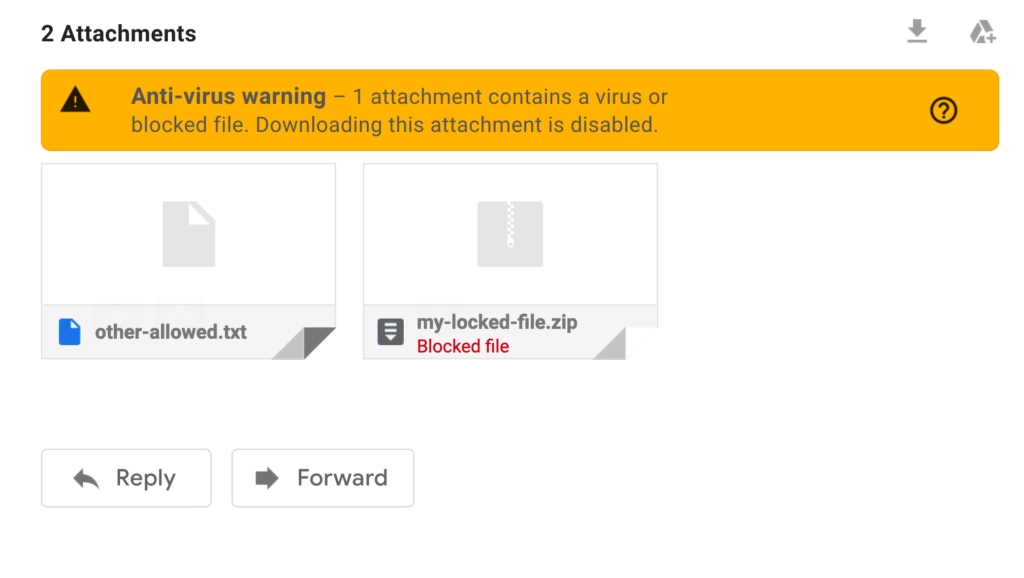
Email containing malware is one of the many reasons it is disabled
Now, let’s take a closer look at each of the reasons.
Suspicious activity
Google strives to keep your account secure at all times. If they see unusual sign-in activity, like an attempt to sign in from a suspicious unknown location or device, they may choose to disable your account temporarily to check things out. That’s really good for you, too.
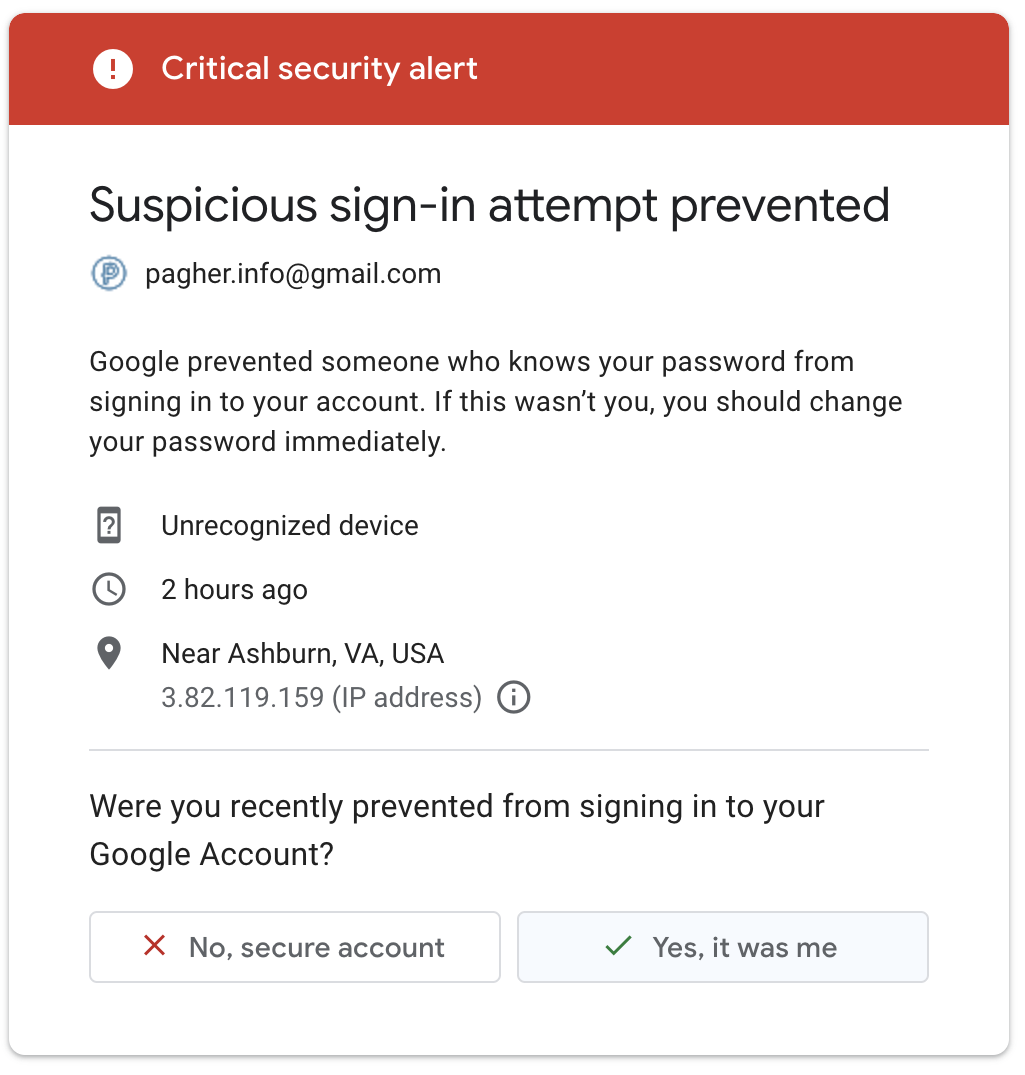
Some signs that Google considers suspicious activity:
- Information changes in your two-step verification
- Changes to bank accounts, credit cards, etc.
- Abnormal access from unknown IP addresses
- Send or receive very large amounts of mail,..,
Fix the suspicious activity
To fix a Gmail account disabled due to suspicious activity, you’ll need to first sign in to the account using your regular device. Use your usual phone and browser, and use the same internet or IP address.
Also, if you’re using a VPN to mask your location, turn off it.
Next visit the Recover Gmail Account page. Here you will have to answer all the questions without skipping any to verify the account.
Policy violations
Google’s policies and terms are safe and positive for users. If they find a serious violation of the policy, your account will be suspended immediately without warning.
Some policy violations that can get your Gmail account disabled include:
- Seducing and abusing children
- Creating a fake identity to trick people into doing some action
- Pumping traffic or using your Gmail account to make a large number of calls to certain phones in exchange for financial benefits
- Use automated tools or bots to create multiple accounts.
- Sending pornography, terrorist content, content containing malware.
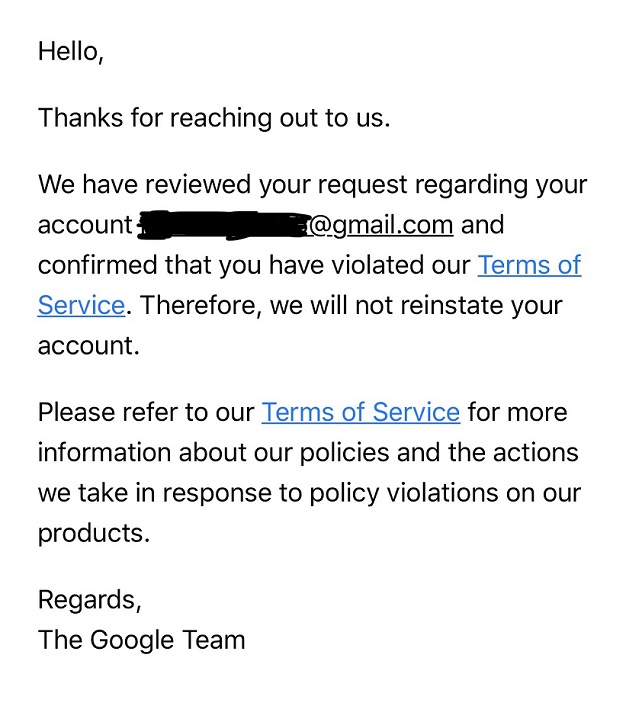
Fix the Policy violations
To fix an account disabled for policy violations, follow these steps:
- Go to the official Google sign-in page, using your regular phone and browser.
- Click the “Learn more” link.
- Next click the “Ask us to recover your account” link.
- Choose a method to recover your Gmail account from several options that Google provides depending on the suspected violations.
- A form appears, you need to answer all security questions if any.
- Click on the ‘Submit‘ button.
Recover Disabled Gmail Accounts
Recover Temporarily Disabled Gmail Account
Your Gmail account may also be temporarily disabled because Google suspects someone has illegally logged into your Gmail account.
And now you go here to fill in the necessary information to get your Gmail account back, it will take about 24 hours to restore access to the account.
- This is because you receive emails, delete emails, or download a large number of emails via POP or IMAP in a short period of time.
- Use a third-party application that can automatically log in to your account.
- Create multiple Gmail accounts at once.
- Web browser problem: Sometimes it can also be due to your web browser cookies, please clear cache and cookies (press Ctrl + Shift + Del to del) > then sign in again.
- Sign in to a Gmail account in multiple countries at the same time: This happens when you do a Fake IP address.
Seriously Disabled Gmail Account
For severely disabled accounts, it is imperative that you send an email directly to Google support via the complaint form for them to resolve.
Please submit all information, fully describe the abnormality of the account before being disabled, then wait for a notification from Google.
What should you do when your account is disabled?
If you can’t access your account, you can download and save your account data.
To download your data, log in to your account as usual. Then, you choose to download your data.
However, there are some cases where an account is disabled without the ability to download data, including:
- Valid legal requests
- Account hijacking
- Serious violations including child sexual abuse and exploitation and terrorist content
FAQ
Account has been disabled and your complaint denied. Is it possible to create a new Adsense account?
Google has issued a notice that no longer allows publishers disabled for invalid activity to participate in AdSense. For that reason, you will not be able to open a new Adsense account.
The account has been disabled because it is related to another disabled account.
If it is determined that any account poses a risk to everyone, Google will disable that account to protect its ecosystem.
What tips help you successfully write an invalid activity complaint?
– Before writing a complaint, check to see if your account is guilty of the top reasons for account closure.
– In the complaint form, provide the email address associated with your disabled account.
– Make it clear to Google what changes you will make in the future, when the account is no longer disabled.